最新文章:
- Google Map api国内正常使用该如何配置(2021最新)
- wordpress国内网速慢加速及防DDOS攻击快速CF切换教程
- 2.18-3.31,共战疫情,阿里云免费送.网址域名
- Ubuntu安装时出现“failed to load ldlinux.c32”
- iconv函数报错 Detected an illegal character in input string
首页 Web技术
Google Map api国内正常使用该如何配置(2021最新)
发布时间:2021年02月23日 评论数:5 阅读数:3660
投稿人:YiPlus 原文地址:https://shimo.im/docs/qvCG6CJKy9YhryTy/最近有客户要求给他们网站做地图方面的功能,由于某些原因,网站必须使用google map,而且希望用到geocoding。大家知道google map api调用国内已经访问不了,虽然网上有很多教程,什么替换ip啊,把maps.google.com改成maps.google.cn。但其实这些方法都是掉了牙的,早就不管用。
今天我把我的安装方法分享出来。
申请api接口
首先,我们需要申请Geocoding api和google map api。你得有一个google帐号,访问 google map api console,根据自己需求来申请相关的api。我申请的比较多。
Places API
Maps JavaScript API
Time Zone API
Geocoding API
Maps Static API
你们可以根据各自需求来申请。也可以访问www.pjcourse.com看最后的应用效果
申请这个比较简单,
1.新建项目
2.搜索相应api,申请
3.转到api和服务这一块,创建凭据。这些凭据就是api key,也用来限制api的具体应用范围。
4.最后需要做结算。现在结算是免费试用阶段,申请的话,只要有一张信用卡就可以,因为已经没有了中国地区的选项,所以地址选择香港。会扣除8港元,信用卡验证通过之后会退回。
这么一来,所以的申请算结束了。
配置子域名
我用的是cloudflare,所以直接在上面新开两个子域名,maps.example.com,mapsapis.example.com 。这里example替换成你自己的域名就可以。
配置ssl,我用的是let's encrypt,自动90天就会续签的。
Plain Text sudo apt install certbot python3-certbot-nginx sudo certbot --nginx -d example.com -d www.example.com sudo systemctl status certbot.timer
输出结果如下,就说明自动续签正常。
Plain Text ● certbot.timer - Run certbot twice daily Loaded: loaded (/lib/systemd/system/certbot.timer; enabled; vendor preset: enabled) Active: active (waiting) since Mon 2020-05-04 20:04:36 UTC; 2 weeks 1 days ago Trigger: Thu 2020-05-21 05:22:32 UTC; 9h left Triggers: ● certbot.service
安装必要的模块
我的配置环境是ubuntu 20.04, nginx。
- 安装replace-filter-nginx-module模块
安装之前,首先需要安装sregex
Plain Text git clone https://github.com/agentzh/sregex cd sregex/ make make install
下载replace-filter-nginx-module
Plain Text git clone https://github.com/agentzh/replace-filter-nginx-module nginx -V
这里用到nginx -V。主要是把nginx的模块全部显示出来,等会需要重新编译。
Plain Text wget https://nginx.org/download/nginx-1.18.0.tar.gz tar xvf nginx-1.18.0.tar.gz cd nginx-1.18.0/ ./configure --with-cc-opt='-g -O2 -fdebug-prefix-map=/build/nginx-5J5hor/nginx-1.18.0=. -fstack-protector-strong -Wformat -Werror=format-security -fPIC -Wdate-time -D_FORTIFY_SOURCE=2' --with-ld-opt='-Wl,-Bsymbolic-functions -Wl,-z,relro -Wl,-z,now -fPIC' --prefix=/usr/share/nginx --conf-path=/etc/nginx/nginx.conf --http-log-path=/var/log/nginx/access.log --error-log-path=/var/log/nginx/error.log --lock-path=/var/lock/nginx.lock --pid-path=/run/nginx.pid --modules-path=/usr/lib/nginx/modules --http-client-body-temp-path=/var/lib/nginx/body --http-fastcgi-temp-path=/var/lib/nginx/fastcgi --http-proxy-temp-path=/var/lib/nginx/proxy --http-scgi-temp-path=/var/lib/nginx/scgi --http-uwsgi-temp-path=/var/lib/nginx/uwsgi --with-debug --with-compat --with-pcre-jit --with-http_ssl_module --with-http_stub_status_module --with-http_realip_module --with-http_auth_request_module --with-http_v2_module --with-http_dav_module --with-http_slice_module --with-threads --with-http_addition_module --with-http_gunzip_module --with-http_gzip_static_module --with-http_image_filter_module=dynamic --with-http_sub_module --with-http_xslt_module=dynamic --with-stream=dynamic --with-stream_ssl_module --with-mail=dynamic --with-mail_ssl_module --add-module=/root/replace-filter-nginx-module make
这里注意一下,--add-module=/root/replace-filter-nginx-module。需要添加进去。其它的配置选项,参考你们自己的nginx -V参数结果。
一般重新编译的时候,都会有一堆报错。这主要是和你的模块配置参数有关,你只要把相应的模块安装上就可以。比如我遇到以下这些:
pcre Plain Text sudo apt-get install libpcre3 libpcre3-dev gd lib Plain Text apt install libgd-dev openssl Plain Text sudo apt-get install libssl-dev
最后,把nginx做个备份,再替换掉。
Plain Text cp /usr/sbin/nginx /usr/sbin/nginx.bak cp ./objs/nginx /usr/sbin/
配置nginx
在/etc/nginx/sites-enabled目录下,新建一个配置maps.example.com.conf。
Plain Text
server {# default_server;# default_server;
server_name maps.example.com mapsapis.example.com;
location /maps/ {
default_type text/javascript;
proxy_set_header Accept-Encoding '';
proxy_pass https://maps.googleapis.com/maps/;
replace_filter_max_buffered_size 500k;
replace_filter_last_modified keep;
replace_filter_types text/javascript application/javascript;
replace_filter maps.googleapis.com mapsapis.example.com ig;
}
location /maps-api-v3/ {
proxy_pass https://maps.googleapis.com/maps-api-v3/;
}
listen [::]:443 ssl http2;
listen 443 ssl http2;
ssl_certificate /etc/letsencrypt/live/example.com/fullchain.pem; # managed by Certbot
ssl_certificate_key /etc/letsencrypt/live/example.com/privkey.pem; # managed by Certbot
}
至此,所有的配置已经完成。测试了一下,直接通过访问自己的子域名,就可以调用maps.googleapis.com的地图接口了。
文章来源:www.pjcourse.com
本文地址:http://www.90qj.com/555.html 本文已经被百度收录,点击查看详情
版权声明:若无注明,本文皆为“挨踢 Blog”原创,转载请保留文章出处。